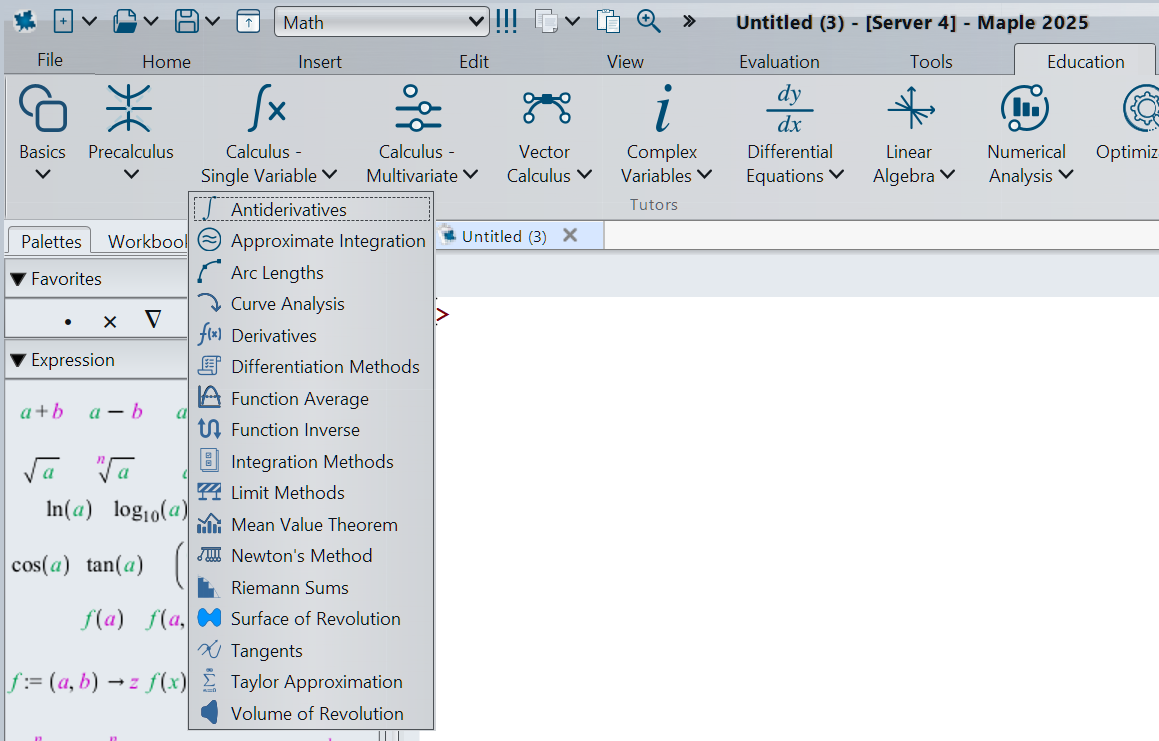Skip to main content
Contents Index Dark Mode Prev Up Next \(\usepackage{siunitx}
\newcommand{\lrp}[1]{\left(#1\right)}
\newcommand{\lrb}[1]{\left[#1\right]}
\newcommand{\lrbrace}[1]{\left\lbrace#1\right\rbrace}
\newcommand{\abs}[1]{\left|#1\right|}
\newcommand{\dint}{\displaystyle\int}
\newcommand{\defint}[2]{\dint^{#2}_{#1}}
\newcommand{\dlim}[2]{\displaystyle\lim_{#1\rightarrow #2}\,}
\newcommand{\dydx}{\dfrac{dy}{dx}}
\newcommand{\ddx}{\tfrac{d}{dx}}
\newcommand{\dddx}{\dfrac{d}{dx}}
\newcommand{\ifsol}[1]{\ifprintanswers{#1}\fi}
\newcommand{\Nat}{\mathbb{N}}
\newcommand{\Whole}{\mathbb{W}}
\newcommand{\Int}{\mathbb{Z}}
\newcommand{\Rat}{\mathbb{Q}}
\newcommand{\Real}{\mathbb{R}}
\newcommand{\Complex}{\mathbb{C}}
\DeclareMathOperator\arcsinh{arcsinh}
\DeclareMathOperator\arccosh{arccosh}
\DeclareMathOperator\arctanh{arctanh}
\newcommand{\lt}{<}
\newcommand{\gt}{>}
\newcommand{\amp}{&}
\definecolor{fillinmathshade}{gray}{0.9}
\newcommand{\fillinmath}[1]{\mathchoice{\colorbox{fillinmathshade}{$\displaystyle \phantom{\,#1\,}$}}{\colorbox{fillinmathshade}{$\textstyle \phantom{\,#1\,}$}}{\colorbox{fillinmathshade}{$\scriptstyle \phantom{\,#1\,}$}}{\colorbox{fillinmathshade}{$\scriptscriptstyle\phantom{\,#1\,}$}}}
\newcommand{\sfrac}[2]{{#1}/{#2}}
\)
Section 12.4 The Derivatives Tutor
The Derivatives tutor is a useful way for visualising the graphs of the first (and second) derivatives of a given function.
Figure 12.3. Opening up the Derivatives tutor using menus.
Figure 12.4. Opening up the Derivatives tutor using commands. The Student[Calculus1] package is required.
Example 12.5 . Visualising the Derivative of \((x-1)^2\sin(x)\) .
This example will illustrate how to use the interactive derivatives viewer to visualise the derivatives of
\((x-1)^2\sin(x)\text{.}\)
First, you will need to start by typing out the function in the tutor. Unfortunately, you will not have access to the palettes toolbar in Maple, so you will need to type out commands such as
sqrt() for square roots. You must also include the symbol * for multiplication.
You will also need to give an interval
\([a,b]\text{.}\) Without the palettes toolbar, you will need to type
Pi for the mathematical constant.
The Derivatives tutor displays the given function
\(f(x)\) as well as
\(f'(x)\) (and
\(f''(x)\) if the box is ticked). You can optionally specify the axes ranges as well as
\(1:1\) scaling.