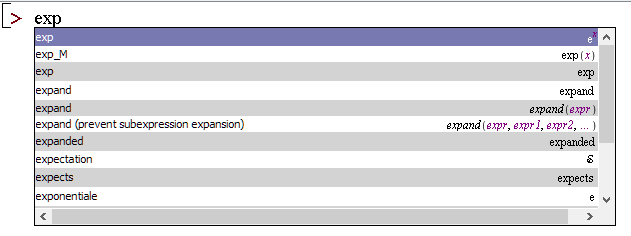Skip to main content
Contents Index Dark Mode Prev Up Next \(\usepackage{siunitx}
\newcommand{\lrp}[1]{\left(#1\right)}
\newcommand{\lrb}[1]{\left[#1\right]}
\newcommand{\lrbrace}[1]{\left\lbrace#1\right\rbrace}
\newcommand{\abs}[1]{\left|#1\right|}
\newcommand{\dint}{\displaystyle\int}
\newcommand{\defint}[2]{\dint^{#2}_{#1}}
\newcommand{\dlim}[2]{\displaystyle\lim_{#1\rightarrow #2}\,}
\newcommand{\dydx}{\dfrac{dy}{dx}}
\newcommand{\ddx}{\tfrac{d}{dx}}
\newcommand{\dddx}{\dfrac{d}{dx}}
\newcommand{\ifsol}[1]{\ifprintanswers{#1}\fi}
\newcommand{\Nat}{\mathbb{N}}
\newcommand{\Whole}{\mathbb{W}}
\newcommand{\Int}{\mathbb{Z}}
\newcommand{\Rat}{\mathbb{Q}}
\newcommand{\Real}{\mathbb{R}}
\newcommand{\Complex}{\mathbb{C}}
\DeclareMathOperator\arcsinh{arcsinh}
\DeclareMathOperator\arccosh{arccosh}
\DeclareMathOperator\arctanh{arctanh}
\newcommand{\lt}{<}
\newcommand{\gt}{>}
\newcommand{\amp}{&}
\definecolor{fillinmathshade}{gray}{0.9}
\newcommand{\fillinmath}[1]{\mathchoice{\colorbox{fillinmathshade}{$\displaystyle \phantom{\,#1\,}$}}{\colorbox{fillinmathshade}{$\textstyle \phantom{\,#1\,}$}}{\colorbox{fillinmathshade}{$\scriptstyle \phantom{\,#1\,}$}}{\colorbox{fillinmathshade}{$\scriptscriptstyle\phantom{\,#1\,}$}}}
\newcommand{\sfrac}[2]{{#1}/{#2}}
\)
Section 6.9 Autocompleting Commands
For convenience, Maple can automatically fill in the command that you wish to type. To do this, type in the first few letters of the command and then hit ESC.
Aside Ctrl+Space is another shortcut for this feature, if you find it more convenient while typing.
For example, typing in
exp and hitting ESC will provide the following list of commands.
Figure 6.1. Using autocomplete with ESC gives a menu of possible commands you are trying to use. From here, you can select the
exp command for the exponential function, or possibly the
expand command, which we will look at later. If the command requires a parameter, it should already be highlighted so that you can type in its value. If a command has multiple parameters, you can hit the Tab key to highlight the next parameter.