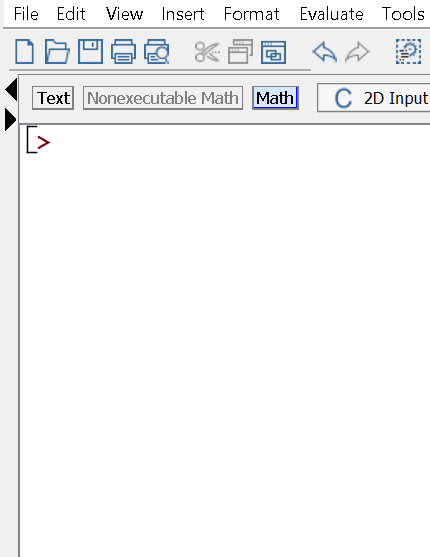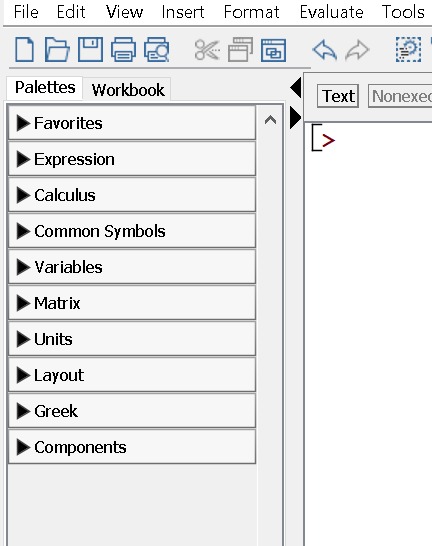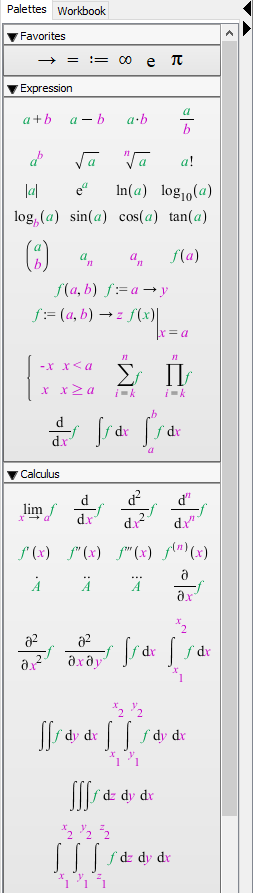Skip to main content
Contents Index Dark Mode Prev Up Next \(\usepackage{siunitx}
\newcommand{\lrp}[1]{\left(#1\right)}
\newcommand{\lrb}[1]{\left[#1\right]}
\newcommand{\lrbrace}[1]{\left\lbrace#1\right\rbrace}
\newcommand{\abs}[1]{\left|#1\right|}
\newcommand{\dint}{\displaystyle\int}
\newcommand{\defint}[2]{\dint^{#2}_{#1}}
\newcommand{\dlim}[2]{\displaystyle\lim_{#1\rightarrow #2}\,}
\newcommand{\dydx}{\dfrac{dy}{dx}}
\newcommand{\ddx}{\tfrac{d}{dx}}
\newcommand{\dddx}{\dfrac{d}{dx}}
\newcommand{\ifsol}[1]{\ifprintanswers{#1}\fi}
\newcommand{\Nat}{\mathbb{N}}
\newcommand{\Whole}{\mathbb{W}}
\newcommand{\Int}{\mathbb{Z}}
\newcommand{\Rat}{\mathbb{Q}}
\newcommand{\Real}{\mathbb{R}}
\newcommand{\Complex}{\mathbb{C}}
\DeclareMathOperator\arcsinh{arcsinh}
\DeclareMathOperator\arccosh{arccosh}
\DeclareMathOperator\arctanh{arctanh}
\newcommand{\lt}{<}
\newcommand{\gt}{>}
\newcommand{\amp}{&}
\definecolor{fillinmathshade}{gray}{0.9}
\newcommand{\fillinmath}[1]{\mathchoice{\colorbox{fillinmathshade}{$\displaystyle \phantom{\,#1\,}$}}{\colorbox{fillinmathshade}{$\textstyle \phantom{\,#1\,}$}}{\colorbox{fillinmathshade}{$\scriptstyle \phantom{\,#1\,}$}}{\colorbox{fillinmathshade}{$\scriptscriptstyle\phantom{\,#1\,}$}}}
\newcommand{\sfrac}[2]{{#1}/{#2}}
\)